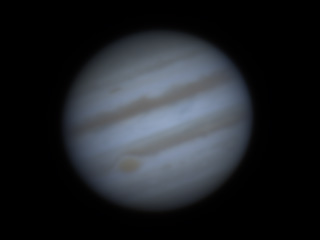The final step is to process (sharpen) the stacked image produced by the stacking software.
If you open the stacked image with RegiStax 6 you will find yourself on the wavelet tab. RegiStax has several useful tools for sharpening. Something I found very helpful is this by Christophe Pellier.
Finalize image processing with RegiStax 6.
RegiStax 6 Wavelet Tab – Right Side
In this video I show how to use the Histogram and RGB Balance functions located on the right side of the wavelet tab. I use these to set the color and brightness before doing the wavelet sharpening using the controls on the left side of the wavelet tab. I do this first because wavelet sharpening is highly subjective. We apply wavelets while looking at the image on the screen and asking ourselves “How’s that?” I figure I might as well be seeing the proper colors while doing that.
In the video I also point out several quirks of RegiStax. I show how to use RGB Align, Gamma, and color saturation.
RegiStax 6 Wavelet Tab – Left Side
Of all the things to learn about planetary imaging sharpening is the possibly the hardest thing to get right. I’m continually learning better ways and I am certain I will improve with more practice.
The wavelet tools in RegiStax are very popular. It seems that everyone uses them and for many people that is all they need. Some people will use other tools such as PhotoShop or AstraImage for further processing.
RegiStax does not come with a user manual. The RegiStax web site has some useful tips to get you started. In the video I show you things I learned by playing around for many hours. Before that I found something that worked and stopped playing. Then my ability to get better stalled. Finally I decided to put in the hours to see what all the controls do and then I was able to again start getting better and better images.
If you’re like I was then this video will give you a head start.